mirror of
https://github.com/HarbourMasters/Shipwright.git
synced 2024-11-21 17:05:04 -05:00
* Disable all warnings, even in release, on the `src` directory. Resolve math macro duplication warnings. * Suppress LUS warnings. * Modify it to utilize a variable that defaults on but can be specified in command line to disable it. Prevet total compile option overwrite for LUS. * Remove unnecessary unset and cache parameters. * Document warnings flag in BUILDING.md
285 lines
12 KiB
Markdown
285 lines
12 KiB
Markdown
# Building Ship of Harkinian
|
|
|
|
## Windows
|
|
|
|
Requires:
|
|
* At least 8GB of RAM (machines with 4GB have seen complier failures)
|
|
* Visual Studio 2022 Community Edition with the C++ feature set
|
|
* One of the Windows SDKs that comes with Visual Studio, for example the current Windows 10 version 10.0.19041.0
|
|
* The `MSVC v143 - VS 2022 C++ build tools` component of Visual Studio
|
|
* Python 3 (can be installed manually or as part of Visual Studio)
|
|
* Git (can be installed manually or as part of Visual Studio)
|
|
* Cmake (can be installed via chocolatey or manually)
|
|
|
|
During installation, check the "Desktop development with C++" feature set:
|
|
|
|
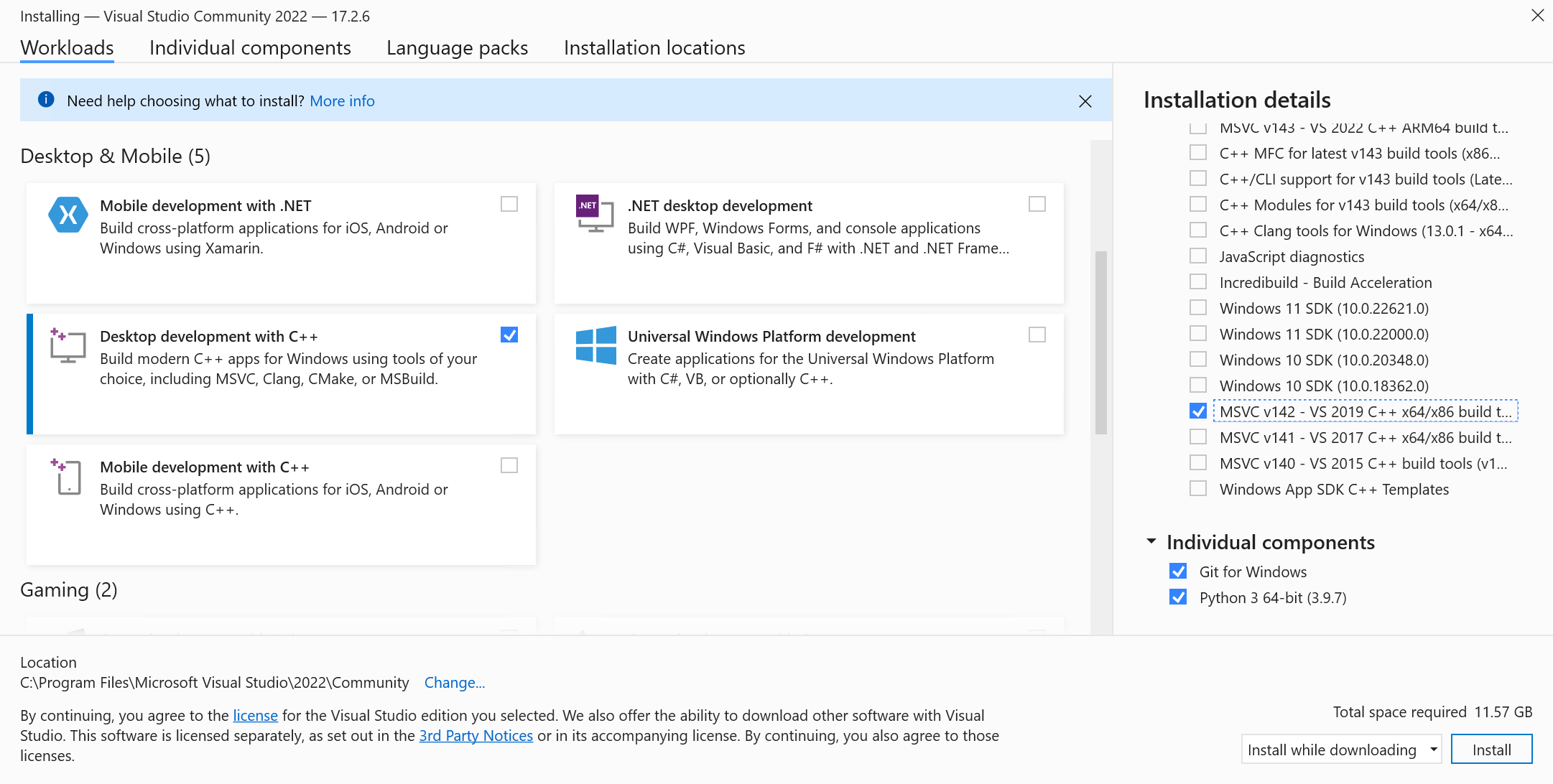
|
|
Doing so should also check one of the Windows SDKs by default. Then, in the installation details in the right-hand column, make sure you also check the v143 toolset. This is often done by default.
|
|
|
|
It is recommended that you install Python and Git standalone, the install process in VS Installer has given some issues in the past.
|
|
|
|
1. Clone the Ship of Harkinian repository
|
|
|
|
_Note: Be sure to either clone with the ``--recursive`` flag or do ``git submodule update --init`` after cloning to pull in the libultraship submodule!_
|
|
|
|
2. After setup and initial build, use the built-in OTR extraction to make your oot.otr/oot-mq.otr files.
|
|
|
|
_Note: Instructions assume using powershell_
|
|
```powershell
|
|
# Navigate to the Shipwright repo within powershell. ie: cd "C:\yourpath\Shipwright"
|
|
cd Shipwright
|
|
|
|
# Setup cmake project
|
|
# Add `-DCMAKE_BUILD_TYPE:STRING=Release` if you're packaging
|
|
# Add `-DSUPPRESS_WARNINGS=0` to prevent suppression of warnings from LUS and decomp (src) files. set to 1 to re-enable suppression
|
|
& 'C:\Program Files\CMake\bin\cmake' -S . -B "build/x64" -G "Visual Studio 17 2022" -T v143 -A x64
|
|
|
|
# Generate soh.otr
|
|
& 'C:\Program Files\CMake\bin\cmake.exe' --build .\build\x64 --target GenerateSohOtr
|
|
|
|
# Compile project
|
|
# Add `--config Release` if you're packaging
|
|
& 'C:\Program Files\CMake\bin\cmake.exe' --build .\build\x64
|
|
|
|
# Now you can run the executable in .\build\x64 or run in Visual Studio
|
|
```
|
|
|
|
### Developing SoH
|
|
With the cmake build system you have two options for working on the project:
|
|
|
|
#### Visual Studio
|
|
To develop using Visual Studio you only need to use cmake to generate the solution file:
|
|
```powershell
|
|
# Generates Ship.sln at `build/x64` for Visual Studio 2022
|
|
& 'C:\Program Files\CMake\bin\cmake' -S . -B "build/x64" -G "Visual Studio 17 2022" -T v143 -A x64
|
|
```
|
|
|
|
#### Visual Studio Code or another editor
|
|
To develop using Visual Studio Code or another editor you only need to open the repository in it.
|
|
To build you'll need to follow the instructions from the building section.
|
|
|
|
_Note: If you're using Visual Studio Code, the [cpack plugin](https://marketplace.visualstudio.com/items?itemName=ms-vscode.cmake-tools) makes it very easy to just press run and debug._
|
|
|
|
_Experimental: You can also use another build system entirely rather than MSVC like [Ninja](https://ninja-build.org/) for possibly better performance._
|
|
|
|
|
|
### Generating the distributable
|
|
After compiling the project you can generate the distributable by running:
|
|
```powershell
|
|
# Go to build folder
|
|
cd "build/x64"
|
|
# Generate
|
|
& 'C:\Program Files\CMake\bin\cpack.exe' -G ZIP
|
|
```
|
|
|
|
### Additional CMake Targets
|
|
#### Clean
|
|
```powershell
|
|
# If you need to clean the project you can run
|
|
C:\Program Files\CMake\bin\cmake.exe --build build-cmake --target clean
|
|
```
|
|
|
|
#### Regenerate Asset Headers
|
|
```powershell
|
|
# If you need to regenerate the asset headers to check them into source
|
|
C:\Program Files\CMake\bin\cmake.exe --build build-cmake --target ExtractAssetHeaders
|
|
```
|
|
|
|
## Linux
|
|
### Install dependencies
|
|
#### Debian/Ubuntu
|
|
```sh
|
|
# using gcc
|
|
apt-get install gcc g++ git cmake ninja-build lsb-release libsdl2-dev libpng-dev libsdl2-net-dev libzip-dev zipcmp zipmerge ziptool nlohmann-json3-dev libtinyxml2-dev libspdlog-dev libboost-dev libopengl-dev
|
|
|
|
# or using clang
|
|
apt-get install clang git cmake ninja-build lsb-release libsdl2-dev libpng-dev libsdl2-net-dev libzip-dev zipcmp zipmerge ziptool nlohmann-json3-dev libtinyxml2-dev libspdlog-dev libboost-dev libopengl-dev
|
|
```
|
|
#### Arch
|
|
```sh
|
|
# using gcc
|
|
pacman -S gcc git cmake ninja lsb-release sdl2 libpng libzip nlohmann-json tinyxml2 spdlog sdl2_net boost
|
|
|
|
# or using clang
|
|
pacman -S clang git cmake ninja lsb-release sdl2 libpng libzip nlohmann-json tinyxml2 spdlog sdl2_net boost
|
|
```
|
|
#### Fedora
|
|
```sh
|
|
# using gcc
|
|
dnf install gcc gcc-c++ git cmake ninja-build lsb_release SDL2-devel libpng-devel libzip-devel libzip-tools nlohmann-json-devel tinyxml2-devel spdlog-devel boost-devel
|
|
|
|
# or using clang
|
|
dnf install clang git cmake ninja-build lsb_release SDL2-devel libpng-devel libzip-devel libzip-tools nlohmann-json-devel tinyxml2-devel spdlog-devel boost-devel
|
|
```
|
|
#### openSUSE
|
|
```sh
|
|
# using gcc
|
|
zypper in gcc gcc-c++ git cmake ninja SDL2-devel libpng16-devel libzip-devel libzip-tools nlohmann_json-devel tinyxml2-devel spdlog-devel
|
|
|
|
# or using clang
|
|
zypper in clang libstdc++-devel git cmake ninja SDL2-devel libpng16-devel libzip-devel libzip-tools nlohmann_json-devel tinyxml2-devel spdlog-devel
|
|
```
|
|
|
|
### Build
|
|
|
|
_Note: If you're using Visual Studio Code, the [CMake Tools plugin](https://marketplace.visualstudio.com/items?itemName=ms-vscode.cmake-tools) makes it very easy to just press run and debug._
|
|
|
|
```bash
|
|
# Clone the repo and enter the directory
|
|
git clone https://github.com/HarbourMasters/Shipwright.git
|
|
cd Shipwright
|
|
|
|
# Clone the submodules
|
|
git submodule update --init
|
|
|
|
# Generate Ninja project
|
|
# Add `-DCMAKE_BUILD_TYPE:STRING=Release` if you're packaging
|
|
# Add `-DSUPPRESS_WARNINGS=0` to prevent suppression of warnings from LUS and decomp (src) files. set to 1 to re-enable suppression
|
|
# Add `-DPython3_EXECUTABLE=$(which python3)` if you are using non-standard Python installations such as PyEnv
|
|
cmake -H. -Bbuild-cmake -GNinja
|
|
|
|
# Generate soh.otr
|
|
cmake --build build-cmake --target GenerateSohOtr
|
|
|
|
# Compile the project
|
|
# Add `--config Release` if you're packaging
|
|
cmake --build build-cmake
|
|
|
|
# Now you can run the executable in ./build-cmake/soh/soh.elf
|
|
# To develop the project open the repository in VSCode (or your preferred editor)
|
|
```
|
|
|
|
### Generate a distributable
|
|
After compiling the project you can generate a distributable by running of the following:
|
|
```bash
|
|
# Go to build folder
|
|
cd build-cmake
|
|
# Generate
|
|
cpack -G DEB
|
|
cpack -G ZIP
|
|
cpack -G External (creates appimage)
|
|
```
|
|
|
|
### Additional CMake Targets
|
|
#### Clean
|
|
```bash
|
|
# If you need to clean the project you can run
|
|
cmake --build build-cmake --target clean
|
|
```
|
|
#### Regenerate Asset Headers
|
|
```bash
|
|
# If you need to regenerate the asset headers to check them into source
|
|
cmake --build build-cmake --target ExtractAssetHeaders
|
|
```
|
|
|
|
## macOS
|
|
Requires Xcode (or xcode-tools) && `sdl2, libpng, glew, ninja, cmake` (can be installed via homebrew, macports, etc)
|
|
|
|
**Important: For maximum performance make sure you have ninja build tools installed!**
|
|
|
|
_Note: If you're using Visual Studio Code, the [cpack plugin](https://marketplace.visualstudio.com/items?itemName=ms-vscode.cmake-tools) makes it very easy to just press run and debug._
|
|
|
|
```bash
|
|
# Clone the repo
|
|
git clone https://github.com/HarbourMasters/Shipwright.git
|
|
cd ShipWright
|
|
|
|
# Clone the submodule libultraship
|
|
git submodule update --init
|
|
|
|
# Generate Ninja project
|
|
# Add `-DCMAKE_BUILD_TYPE:STRING=Release` if you're packaging
|
|
# Add `-DSUPPRESS_WARNINGS=0` to prevent suppression of warnings from LUS and decomp (src) files. set to 1 to re-enable suppression
|
|
cmake -H. -Bbuild-cmake -GNinja
|
|
|
|
# Generate soh.otr
|
|
cmake --build build-cmake --target GenerateSohOtr
|
|
|
|
# Compile the project
|
|
# Add `--config Release` if you're packaging
|
|
cmake --build build-cmake
|
|
|
|
# Now you can run the executable file:
|
|
./build-cmake/soh/soh-macos
|
|
# To develop the project open the repository in VSCode (or your preferred editor)
|
|
```
|
|
|
|
### Generating a distributable
|
|
After compiling the project you can generate a distributable by running of the following:
|
|
```bash
|
|
# Go to build folder
|
|
cd build-cmake
|
|
# Generate
|
|
cpack
|
|
```
|
|
|
|
### Additional CMake Targets
|
|
#### Clean
|
|
```bash
|
|
# If you need to clean the project you can run
|
|
cmake --build build-cmake --target clean
|
|
```
|
|
|
|
#### Regenerate Asset Headers
|
|
```bash
|
|
# If you need to regenerate the asset headers to check them into source
|
|
cmake --build build-cmake --target ExtractAssetHeaders
|
|
```
|
|
|
|
## Switch
|
|
1. Requires that your build machine is setup with the tools necessary for your platform above
|
|
2. Requires that you have the switch build tools installed
|
|
3. Clone the Ship of Harkinian repository
|
|
4. Place one or more [compatible](#compatible-roms) roms in the `OTRExporter` directory with namings of your choice
|
|
|
|
```bash
|
|
cd Shipwright
|
|
# Setup cmake project for your host machine
|
|
cmake -H. -Bbuild-cmake -GNinja
|
|
# Extract assets & generate OTR (run this anytime you need to regenerate OTR)
|
|
cmake --build build-cmake --target ExtractAssets
|
|
# Setup cmake project for building for Switch
|
|
cmake -H. -Bbuild-switch -GNinja -DCMAKE_TOOLCHAIN_FILE=/opt/devkitpro/cmake/Switch.cmake
|
|
# Build project and generate nro
|
|
cmake --build build-switch --target soh_nro
|
|
|
|
# Now you can run the executable in ./build-switch/soh/soh.nro
|
|
# To develop the project open the repository in VSCode (or your preferred editor)
|
|
```
|
|
|
|
## Wii U
|
|
1. Requires that your build machine is setup with the tools necessary for your platform above
|
|
2. Requires that you have the Wii U build tools installed
|
|
3. Clone the Ship of Harkinian repository
|
|
4. Place one or more [compatible](#compatible-roms) roms in the `OTRExporter` directory with namings of your choice
|
|
|
|
```bash
|
|
cd Shipwright
|
|
# Setup cmake project for your host machine
|
|
cmake -H. -Bbuild-cmake -GNinja
|
|
# Extract assets & generate OTR (run this anytime you need to regenerate OTR)
|
|
cmake --build build-cmake --target ExtractAssets
|
|
# Setup cmake project for building for Wii U
|
|
cmake -H. -Bbuild-wiiu -GNinja -DCMAKE_TOOLCHAIN_FILE=/opt/devkitpro/cmake/WiiU.cmake # -DCMAKE_BUILD_TYPE:STRING=Release (if you're packaging)
|
|
# Build project and generate rpx
|
|
cmake --build build-wiiu --target soh # --target soh_wuhb (for building .wuhb)
|
|
|
|
# Now you can run the executable in ./build-wiiu/soh/soh.rpx or the Wii U Homebrew Bundle in ./build-wiiu/soh/soh.wuhb
|
|
# To develop the project open the repository in VSCode (or your preferred editor)
|
|
```
|
|
|
|
# Compatible Roms
|
|
See [`supportedHashes.json`](supportedHashes.json)
|
|
|
|
## Getting CI to work on your fork
|
|
|
|
The CI works via [Github Actions](https://github.com/features/actions) where we mostly make use of machines hosted by Github; except for the very first step of the CI process called "Extract assets". This steps extracts assets from the game file and generates an "assets" folder in `soh/`.
|
|
|
|
To get this step working on your fork, you'll need to add a machine to your own repository as a self-hosted runner via "Settings > Actions > Runners" in your repository settings. Make sure to add the 'asset-builder' tag to your newly added runner to assign it to run this step. To setup your runner as a service read the docs [here](https://docs.github.com/en/actions/hosting-your-own-runners/configuring-the-self-hosted-runner-application-as-a-service?platform=linux).
|
|
|
|
### Runner on Windows
|
|
You'll have to enable the ability to run unsigned scripts through PowerShell. To do this, open Powershell as administrator and run `set-executionpolicy remotesigned`. Most dependencies get installed as part of the CI process. You will also need to separately install 7z and add it to the PATH so `7z` can be run as a command. [Chocolatey](https://chocolatey.org/) or other package managers can be used to install it easily.
|
|
|
|
### Runner on UNIX systems
|
|
If you're on macOS or Linux take a look at `macports-deps.txt` or `apt-deps.txt` to see the dependencies expected to be on your machine.
|