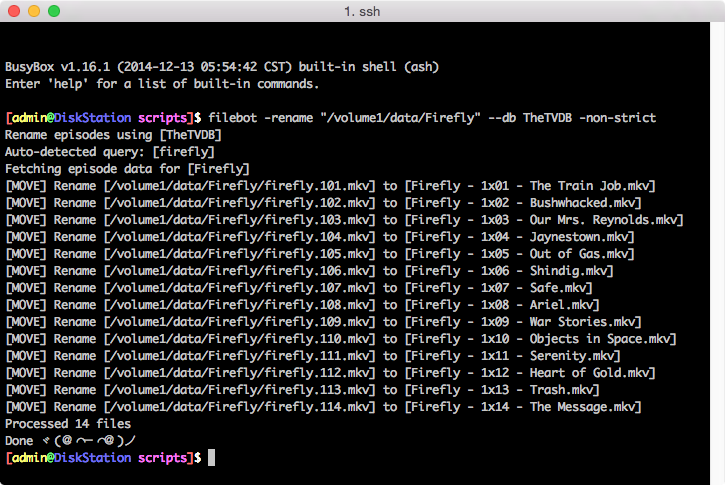About
FileBot can be called with a set of command-line arguments directly from the console or in scripts for automation running tasks like renaming TV shows and movies, fetching subtitles or checking SFV files.
The CLI is designed for simple tasks. Please have a look at Scripts and Automation for something more powerful and find scripts for many common tasks here.
Examples
Rename
filebot -rename path/to/episodes
Rename given episodes or movies.
filebot -rename "One Piece" --db anidb -non-strict
Rename given episodes using AniDB episode info. Enable comprehensive Episode/File matching.
filebot -rename "Generation Kill" --format "{n} E{e} [{t}]" -non-strict
Rename given episodes according to the given format. Enable comprehensive Episode/File matching.
filebot -rename "1x01.avi" --q "Dexter" --db TheTVDB --lang de
Rename a single episode forcing the series name. Use German language episode info.
filebot -rename "movie.avi" --q "Avatar" --db TheMovieDB
Rename a single movie looking up movie info via file hash or using the given movie title.
Keep in mind that the CLI is strict by default so it will never mess up your files. In some cases you may need to enable -non-strict for more opportunistic matching like the GUI does.
Fetch Subtitles
filebot -get-subtitles path/to/episodes
Fetch subtitles that are missing for the given files. Lookup matching subtitles via file hash only.
filebot -get-subtitles path/to/movie --q "Avatar" --lang zh --output srt --encoding utf8 -non-strict
Fetch subtitles and force output format. Lookup subtitles via file hash or given search query.
File Verification
filebot -check path/to/files
Compute SFV file and automatically determine output file.
filebot -check path/to/files --output checksum.md5
Compute checksums and write to the given output file.
filebot -check path/to/checksum.md5
Check file integrity using the given checksum file.
Scripting
filebot -extract "300.part01.rar" --output path/to/folder
Extract files from single-volume or multi-volume archives (e.g. rar).
filebot -list --db thetvdb --q Dexter --format "{s}x{e.pad(2)} {t}"
Fetch episode list and print to console.
filebot -mediainfo path/to/files --format "{fn} {resolution} {vc} {af}"
Read media info and print to console.
filebot -script "path/to/script.groovy" args...
Execute a given Groovy script. Find the manual on scripting here.
Argument Reference source
| Name | Description | Usage | |||
|---|---|---|---|---|---|
| -rename | rename media files | media folder or media file | |||
| --db | database |
|
|||
| --order | episode numbering | airdate | absolute | dvd | |||
| --format | naming scheme | format expression | |||
| --action | rename action | move | copy | keeplink | symlink | hardlink | test | |||
| --conflict | conflict resolution | override | skip | auto | index | fail | |||
| --filter | match filter rules | filter expression (e.g. y > 2000) | |||
| -get-subtitles | fetch missing subtitles | media folder or video file | |||
| --q | search query | force movie or series name | |||
| --lang | 2-letter language code | en, de, fr, es, ja, zh, ... | |||
| -non-strict | opportunistic match mode |
|
|||
| -r | traverse folders recursively | ||||
| -check | create or check sfv file | folder or sfv file | |||
| -extract | extract archives | folder or archive file | |||
| --output | output format or path |
|
|||
| --encoding | output charset | UTF-8, Windows-1252, GB18030, ... | |||
| -list | print episode list | ||||
| -mediainfo | print media info | ||||
| -script | execute script | ||||
| --log | log level | ALL | FINE | INFO | WARNING | |||
| -clear-cache | clear cache | ||||
| -clear-prefs | reset application settings | ||||
| -no-xattr | disable extended attributes | ||||
| -version | print version | ||||
| -help | print usage |
Need some help getting started? Check the forums.