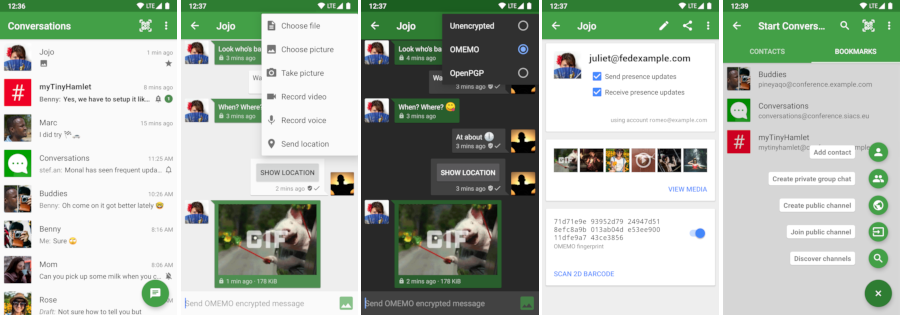Fixes #791 Squash of commits: 534f25d7dae3ce6852243e28fdd0a69ac01e9463 808fdf5147f27a912a60bee39aa4bf1ddd4f43b4 1eaf8a8330710ad35ba7c368e04f909af623ae4c 31585242c2359efdcd0eeddb9745077f54dbc9eb 2e69bd0bd0286ed1e98a42f4c3421ba4d8cf524b e904fb5015bf3a1904ab941a1957edf3b1e7abd2 eebbadf3b3816bbf8fcccb763e419fed252d266f 7c5b87724ce494e5a6e8026557ed50a8fd9f23e8 b0eaaf446937794fe19cbdb4f8309c3ff83d4e42 8c652f9e8bb3512958d9ad8c6f1326505f2d98c8 ad0ea1ad948ff6f8fde7b0b10f5163dc8852032f f5d49897e0dba691ef53a0eddb9ed34d129ad442 a08fa64c505bd895b7c626cfad182380373be20b de67079113e08394a276048c31f6b21baa300829 9069f342173ba30c2b20c67529c7ff497a6a257d 0169fa79d161ee898c4b6762e207087682a952d8 8585a5bd75a5d56927fed8317729bd15fffe4dcc 0053528a078369e0b65dcf71bda251072a1299c7 e901a9c3554bd7cca193e92919b463991eadfea7 c5c78257434813c69ab9b7558bcc8f7cbe858433 e905af348d46d77bc46b5f7211527684acc02fab 13a0f9a10c7892b0f90f5fabd2f2615701b0fd66 2cfba1e24b0139839e4453b92be7e20634d150cf 58e074fb5bb44b05a8104250fccd7c024c808c1a 0d6cf98fc8eab212d798ac79b336f9b70a14f06d e23620f56b85bcab9f3b5d9ce1c01524cd9674dc d72cd2fcc8d54176c3ff53411a69b9bb4642eff3 195143dff8836623a37094a6b8fa6aa01ef31580 5f5f3caf3a1e480a99d27ee5c34ba516419c52e4 1dee3d5861c9f9c710da4cbda3688d94c622ca93 23949b8aa32c78b27bab49bb3c4f3ff588925ce1 9bf97f8ae522796e0dacb7f6fe7a7f90f86a93a1 |
||
|---|---|---|
| art | ||
| docs | ||
| gradle/wrapper | ||
| libs | ||
| src/main | ||
| .gitignore | ||
| build.gradle | ||
| CHANGELOG.md | ||
| gradlew | ||
| gradlew.bat | ||
| LICENSE | ||
| proguard-project.txt | ||
| proguard-rules.txt | ||
| README.md | ||
| screenshots.png | ||
| settings.gradle | ||
Conversations
Conversations: the very last word in instant messaging
Design principles
- Be as beautiful and easy to use as possible without sacrificing security or privacy
- Rely on existing, well established protocols (XMPP)
- Do not require a Google Account or specifically Google Cloud Messaging (GCM)
- Require as few permissions as possible
Features
- End-to-end encryption with either OTR or OpenPGP
- Sending and receiving images
- Indication when your contact has read your message
- Intuitive UI that follows Android Design guidelines
- Pictures / Avatars for your Contacts
- Syncs with desktop client
- Conferences (with support for bookmarks)
- Address book integration
- Multiple accounts / unified inbox
- Very low impact on battery life
XMPP Features
Conversations works with every XMPP server out there. However XMPP is an extensible protocol. These extensions are standardized as well in so called XEP's. Conversations supports a couple of these to make the overall user experience better. There is a chance that your current XMPP server does not support these extensions; therefore to get the most out of Conversations you should consider either switching to an XMPP server that does or — even better — run your own XMPP server for you and your friends. These XEP's are:
- XEP-0065: SOCKS5 Bytestreams (or mod_proxy65). Will be used to transfer files if both parties are behind a firewall (NAT).
- XEP-0163: Personal Eventing Protocol for avatars
- XEP-0198: Stream Management allows XMPP to survive small network outages and changes of the underlying TCP connection.
- XEP-0280: Message Carbons which automatically syncs the messages you send to your desktop client and thus allows you to switch seamlessly from your mobile client to your desktop client and back within one conversation.
- XEP-0237: Roster Versioning mainly to save bandwidth on poor mobile connections
- XEP-0313: Message Archive Management synchronize message history with the server. Catch up with messages that were sent while Conversations was offline.
- XEP-0352: Client State Indication lets the server know whether or not Conversations is in the background. Allows the server to save bandwidth by withholding unimportant packages.
- XEP-0191: Blocking command lets you blacklist spammers or block contacts without removing them from your roster.
Team
Head of Development
Code Contributions
(In order of appearance)
Logo
- Ilia Rostovtsev (Progress)
- Diego Turtulici (Original)
Translations
- Sergio Cárdenas (Spanish)
- Benoit Bouvarel (French)
- Daniel Gultsch (German)
- Aitor Beriain (Basque)
- Ilia Rostovtsev (Russian)
- Jelmer Vernooij (Dutch)
- Anders Sandblad (Swedish)
- Aizaz AZ (Chinese)
- [Jaroslav Lichtblau] (https://github.com/svetlemodry) (Czech)
FAQ
General
How do I install Conversations?
Conversations is entirely open source and licensed under GPLv3. So if you are a software developer you can check out the sources from GitHub and use ant to build your apk file.
The more convenient way — which not only gives you automatic updates but also supports the further development of Conversations — is to buy the App in the Google Play Store.
I don't have a Google Account but I would still like to make a contribution
I accept donations over PayPal, Bitcoin and Flattr. For donations via PayPal you
can use the email address donate@siacs.eu or the button below.
Disclaimer: I'm not a huge fan of PayPal and their business policies. For larger contributions please get in touch with me beforehand and we can talk about bank transfer (SEPA).
My Bitcoin Address is: 1NxSU1YxYzJVDpX1rcESAA3NJki7kRgeeu
How do I create an account?
XMPP, like email, is a federated protocol which means that there is not one company you can create an 'official XMPP account' with. Instead there are hundreds, or even thousands, of provider out there. To find one use a web search engine of your choice. Or maybe your university has one. Or you can run your own. Or ask a friend to run one. Once you've found one, you can use Conversations to create an account. Just select 'register new account on server' within the create account dialog.
Where can I set up a custom hostname / port
Conversations will automatically look up the SRV records for your domain name which can point to any hostname port combination. If your server doesn’t provide those please contact your admin and have them read this
Conversations doesn't work for me. Where can I get help?
You can join our conference room on conversations@conference.siacs.eu.
A lot of people in there are able to answer basic questions about the usage of
Conversations or can provide you with tips on running your own XMPP server. If
you found a bug or your app crashes please read the Developer / Report Bugs
section of this document.
I need professional support with Conversations or setting up my server
I'm available for hire. Contact me at inputmice@siacs.eu.
How does the address book integration work?
The address book integration was designed to protect your privacy. Conversations neither uploads contacts from your address book to your server nor fills your address book with unnecessary contacts from your online roster. If you manually add a Jabber ID to your phones address book Conversations will use the name and the profile picture of this contact. To make the process of adding Jabber IDs to your address book easier you can click on the profile picture in the contact details within Conversations. This will start an "add to address book" intent with the JID as the payload. This doesn't require Conversations to have write permissions on your address book but also doesn't require you to copy/paste a JID from one app to another.
I get 'delivery failed' on my messages
If you get delivery failed on images it's probably because the recipient lost network connectivity during reception. In that case you can try it again at a later time.
For text messages the answer to your question is a little bit more complex. When you see 'delivery failed' on text messages, it is always something that is being reported by the server. The most common reason for this is that the recipient failed to resume a connection. When a client loses connectivity for a short time the client usually has a five minute window to pick up that connection again. When the client fails to do so because the network connectivity is out for longer than that all messages sent to that client will be returned to the sender resulting in a delivery failed.
Other less common reasons are that the message you sent didn't meet some criteria enforced by the server (too large, too many). Another reason could be that the recipient is offline and the server doesn't provide offline storage.
Usually you are able to distinguish between these two groups in the fact that the first one happens always after some time and the second one happens almost instantly.
Where can I see the status of my contacts? How can I set a status or priority?
Statuses are a horrible metric. Setting them manually to a proper value rarely works because users are either lazy or just forget about them. Setting them automatically does not provide quality results either. Keyboard or mouse activity as indicator for example fails when the user is just looking at something (reading an article, watching a movie). Furthermore automatic setting of status always implies an impact on your privacy (are you sure you want everybody in your contact list to know that you have been using your computer at 4am‽).
In the past status has been used to judge the likelihood of whether or not your messages are being read. This is no longer necessary. With Chat Markers (XEP-0333, supported by Conversations since 0.4) we have the ability to know whether or not your messages are being read. Similar things can be said for priorities. In the past priorities have been used (by servers, not by clients!) to route your messages to one specific client. With carbon messages (XEP-0280, supported by Conversations since 0.1) this is no longer necessary. Using priorities to route OTR messages isn't practical either because they are not changeable on the fly. Metrics like last active client (the client which sent the last message) are much better.
Unfortunately these modern replacements for legacy XMPP features are not widely adopted. However Conversations should be an instant messenger for the future and instead of making Conversations compatible with the past we should work on implementing new, improved technologies and getting them into other XMPP clients as well.
Making these status and priority optional isn't a solution either because Conversations is trying to get rid of old behaviours and set an example for other clients.
Conversations is missing a certain feature
I'm open for new feature suggestions. You can use the issue tracker on GitHub. Please take some time to browse through the issues to see if someone else already suggested it. Be assured that I read each and every ticket. If I like it I will leave it open until it's implemented. If I don't like it I will close it (usually with a short comment). If I don't comment on an feature request that's probably a good sign because this means I agree with you. Commenting with +1 on either open or closed issues won't change my mind, nor will it accelerate the development.
You closed my feature request but I want it really really badly
Just write it yourself and send me a pull request. If I like it I will happily merge it if I don't at least you and like minded people get to enjoy it.
I need a feature and I need it now!
I am available for hire. Contact me via XMPP: inputmice@siacs.eu
Security
Why are there two end-to-end encryption methods and which one should I choose?
In most cases OTR should be the encryption method of choice. It works out of the box with most contacts as long as they are online. However PGP can, in some cases, (message carbons to multiple clients) be more flexible.
How do I use OpenPGP
Before you continue reading you should note that the OpenPGP support in Conversations is experimental. This is not because it will make the app unstable but because the fundamental concepts of PGP aren't ready for widespread use. The way PGP works is that you trust Key IDs instead of JID's or email addresses. So in theory your contact list should consist of Public-Key-IDs instead of JID's. But of course no email or XMPP client out there implements these concepts. Plus PGP in the context of instant messaging has a couple of downsides: It is vulnerable to replay attacks, it is rather verbose, and decrypting and encrypting takes longer than OTR. It is however asynchronous and works well with message carbons.
To use OpenPGP you have to install the open source app OpenKeychain and then long press on the account in manage accounts and choose renew PGP announcement from the contextual menu.
How does the encryption for conferences work?
For conferences the only supported encryption method is OpenPGP (OTR does not work with multiple participants). Every participant has to announce their OpenPGP key (see answer above). If you would like to send encrypted messages to a conference you have to make sure that you have every participant's public key in your OpenKeychain. Right now there is no check in Conversations to ensure that. You have to take care of that yourself. Go to the conference details and touch every key id (The hexadecimal number below a contact). This will send you to OpenKeychain which will assist you on adding the key. This works best in very small conferences with contacts you are already using OpenPGP with. This feature is regarded experimental. Conversations is the only client that uses XEP-0027 with conferences. (The XEP neither specifically allows nor disallows this.)
Development
How do I build Conversations
Make sure to have ANDROID_HOME point to your Android SDK
git clone https://github.com/siacs/Conversations.git
cd Conversations
./gradlew build
How do I update/add external libraries?
If the library you want to update is in Maven Central or JCenter (or has its own
Maven repo), add it or update its version in build.gradle. If the library is
in the libs/ directory, you can update it using a subtree merge by doing the
following (using minidns as an example):
git remote add minidns https://github.com/rtreffer/minidns.git
git fetch minidns
git merge -s subtree minidns master
To add a new dependency to the libs/ directory (replacing "name", "branch" and
"url" as necessary):
git remote add name url
git merge -s ours --no-commit name/branch
git read-tree --prefix=libs/name -u name/branch
git commit -m "Subtree merged in name"
How do I debug Conversations
If something goes wrong Conversations usually exposes very little information in the UI (other than the fact that something didn't work). However with adb (android debug bridge) you squeeze some more information out of Conversations. These information are especially useful if you are experiencing trouble with your connection or with file transfer.
adb -d logcat -v time -s conversations
I found a bug
Please report it to our issue tracker. If your app crashes please provide a stack trace. If you are experiencing misbehaviour please provide detailed steps to reproduce. Always mention whether you are running the latest Play Store version or the current HEAD. If you are having problems connecting to your XMPP server your file transfer doesn’t work as expected please always include a logcat debug output with your issue (see above).