mirror of
https://github.com/moparisthebest/Conversations
synced 2024-11-30 20:52:21 -05:00
110 lines
5.7 KiB
Markdown
110 lines
5.7 KiB
Markdown
#Conversations
|
||
Conversations is an open source XMPP (formerly known as Jabber) client for
|
||
Android 4.0+ smart phones.
|
||
[](https://play.google.com/store/apps/details?id=eu.siacs.conversations)
|
||
|
||
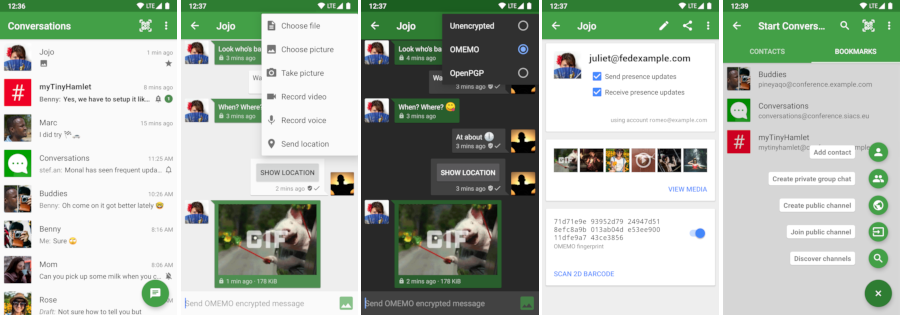
|
||
|
||
##Design principles
|
||
* Be as beautiful and easy to use as possible without sacrificing security or
|
||
privacy
|
||
* Rely on existing, well established protocols
|
||
* Do not require a Google Account or specifically Google Cloud Messaging (GCM)
|
||
* Require as little permissons as possible
|
||
|
||
##Features
|
||
* End-to-end encryption with either OTR or openPGP
|
||
* Sending and receiving images
|
||
* Holo UI
|
||
* Syncs with your desktop client
|
||
* Group Chats
|
||
* Address book integration
|
||
* Multiple Accounts / unified inbox
|
||
|
||
###XMPP Features
|
||
Conversations works with every XMPP server out there. However XMPP is an extensible
|
||
protocol. These extensions are standardized as well in so called XEP’s.
|
||
Conversations supports a couple of those to make the overall userexperience better. There is a
|
||
chance that your current XMPP server does not support these extensions.
|
||
Therefore to get the most out of Conversations you should consider either switching to an
|
||
XMPP server that does or - even better - run your own XMPP server for you and
|
||
your friends.
|
||
These XEPs are - as of now:
|
||
* XEP-0065: SOCKS5 Bytestreams - or rather mod_proxy65. Will be used to tranfer files if both parties are behind a firewall (NAT).
|
||
* XEP-0138: Stream Compression saves bandwith
|
||
* XEP-0198: Stream Management allows XMPP to surive small network outages and changes of the underlying TCP connection.
|
||
* XEP-0280: Message Carbons which automatically syncs the messages you send to
|
||
your desktop client and thus allows you to switch seamlessly from your mobile
|
||
client to your desktop client and back within one conversation.
|
||
* XEP-0237: Roster Versioning mainly to save bandwith on poor mobile connections
|
||
|
||
##Contributors
|
||
(In order of appearance)
|
||
|
||
###Code
|
||
* Rene Treffer @rtreffer
|
||
* Andreas Straub @strb
|
||
|
||
###Translations
|
||
* @beriain (Spanish and Basque)
|
||
|
||
##FAQ
|
||
###General
|
||
####How do I install Conversations?
|
||
Conversations is entirely open source and licensed under GPLv3. So if you are a
|
||
software developer you can check out the sources from github and use ant to
|
||
build your apk file.
|
||
|
||
The more convenient way - which not only gives you automatic updates but also
|
||
supports the further development of Conversations - is to buy the App in the Google
|
||
[Play Store](https://play.google.com/store/apps/details?id=eu.siacs.conversations).
|
||
|
||
|
||
####How do I create an account?
|
||
XMPP like email for example is a federated protocol which means that there is
|
||
not one company you can create your 'official xmpp account' with but there are
|
||
hundreds or even thousands of provider out there. To find one use a web search
|
||
engine of your choice. Or maybe your univeristy has one. Or you can run your own.
|
||
Or ask a friend to run one. Once you found one you can use Conversations to
|
||
create an account. Just select 'register new account on server' within the
|
||
create account dialog.
|
||
####How does the address book integration work?
|
||
The address bock integration was designed to protect your privacy. Conversations
|
||
neither uploads contacts from your address book to your server nor fills your
|
||
address book with unnecessary contacts from your online roster. If you manually
|
||
add a Jabber ID to your phones address book Conversations will use the name and
|
||
the profile picture of this contact. To make the process of adding Jabber IDs to
|
||
your address book easier you can click on the profile picture in the contact
|
||
detais within Conversations. This will start an add to address book intent with the jabber ID
|
||
as payload. This doesn’t require Conversations to have write permissions on your
|
||
address book but also doesn’t require you to copy past Jabber ID from one app to
|
||
another.
|
||
####How can I change my status
|
||
You can set an account offline by long pressing on it and select temporarily
|
||
disable account from the context menu. Other statuses like away, DND and N/A are
|
||
not supported for simplicity reasons. Users tend to forget their status, other
|
||
users ignore them and setting the status automatically would mean too much of an
|
||
impact on privacy.
|
||
###Security
|
||
####Why are there to end-to-end encryption methods and which one should I choose?
|
||
In most cases OTR should be the encryption method of choice. It works out of the box with most contacts as long as they are online.
|
||
However PGP can be in some cases (carbonated messages to multiple clients) be
|
||
more flexible.
|
||
####How do I use openPGP
|
||
Before you continue reading you should notice that the openPGP support in
|
||
Conversations is marked as experimental. This is not because it will make the app
|
||
unstable but because the fundamental concepts of PGP aren't ready for a
|
||
widespread use. The way PGP works is that you trust Key IDs instead of XMPP- or email addresses. So in theory your contact list should consist of Public-Key-IDs instead of email addresses. But of course no email or xmpp client out there implements these concepts. Plus PGP in the context of instant messaging has a couple of downsides. It is vulnerable to replay attacs, it is rather verbose, decryping and encrypting takes longer than OTR. It is however asynchronous and works well with carbonated messages.
|
||
|
||
To use openpgp you have to install the opensource app OpenKeychain (www.openkeychain.org) and then long press on the account in manage accounts and choose renew PGP announcement from the contextual menu.
|
||
###Development
|
||
####How do I build Conversations
|
||
Make sure to have ANDROID_HOME point to your Android SDK
|
||
```
|
||
git clone https://github.com/siacs/Conversations.git
|
||
cd Conversations
|
||
git submodule update --init --recursive
|
||
ant clean
|
||
ant debug
|
||
```
|